How to Add Amazon Affiliate Links to YouTube Channel/Videos
Learn how to add Amazon affiliate links to your YouTube videos and monetize your channel with ease. This tutorial guides you through setting up an Amazon Associ...
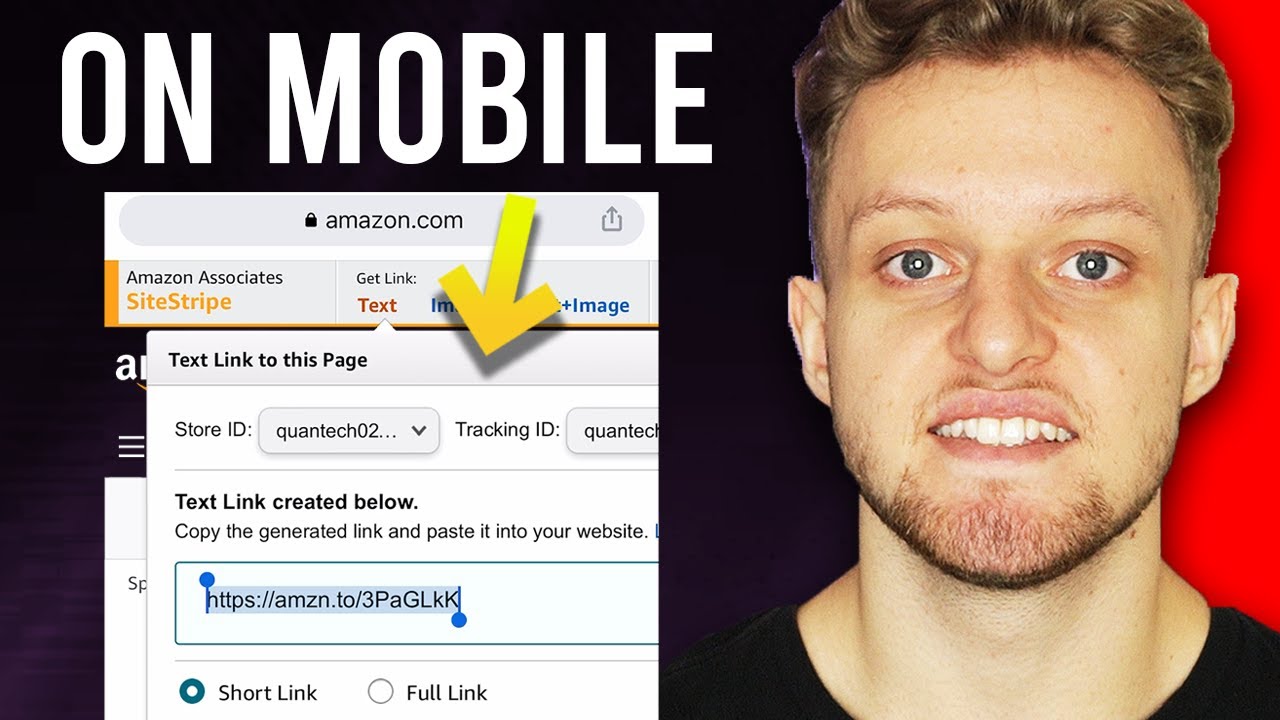
A quick and easy guide for generating Amazon affiliate links directly from your mobile device, including how to access the desktop site and use the Associates toolbar.
Navigating the world of affiliate marketing on the go can be challenging, especially when you’re away from your computer. However, generating Amazon affiliate links directly from your mobile device is a straightforward process. This guide provides a step-by-step approach to create Amazon affiliate links using your smartphone.
Generating Amazon affiliate links on your mobile device is a quick and efficient way to manage your affiliate marketing efforts on the go. By following these steps, you can ensure that you continue to benefit from Amazon’s affiliate program, even when you’re away from your computer. This ability to adapt and utilize mobile tools effectively can significantly enhance your reach and performance in the affiliate marketing arena.
Yes, you can use any browser that supports desktop view requests, such as Google Chrome or Safari.
Yes, accessing the desktop version is essential to see the Amazon Associates toolbar, which is not available on the mobile version.
No, switching to the desktop site should not log you out, provided you are signed in before making the switch.
Experience the ultimate affiliate management platform. Sign up for a 1-month free trial and streamline your affiliate marketing efforts with ease.
Learn how to add Amazon affiliate links to your YouTube videos and monetize your channel with ease. This tutorial guides you through setting up an Amazon Associ...
Learn how to create Amazon affiliate links in this beginner-friendly video guide. Discover step-by-step methods for using Amazon Associates to promote products ...
Discover how to earn passive income with Amazon Affiliate Marketing! Learn effective strategies like pay-per-sale, pay-per-click, and pay-per-lead to monetize y...