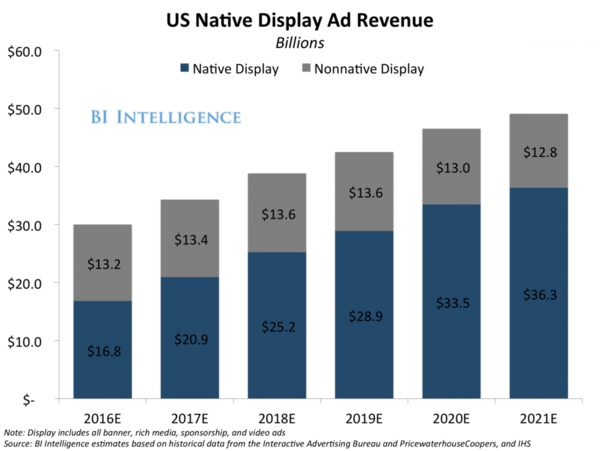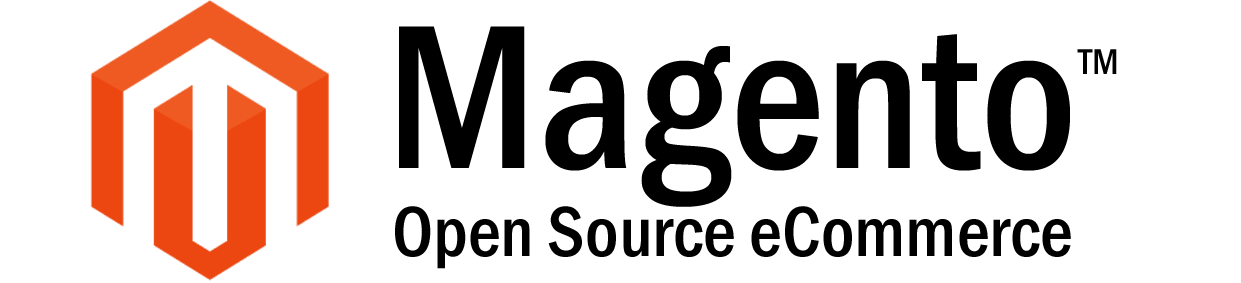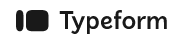
Typeform
Learn how to seamlessly integrate Typeform with Post Affiliate Pro. Set up webhooks, hidden fields, and plugins to optimize data collection, automate workflows,...

Integrate NMI with Post Affiliate Pro using a built-in plugin and NMI webhooks. Set up webhooks in NMI admin and enable the NMI plugin in Post Affiliate Pro’s merchant panel for seamless payment solutions.
NMI offers you secure, embedded payment solutions. The integration with Post Affiliate Pro uses a built-in plugin in cooperation with NMI webhooks.
The first step would be to navigate to your NMI admin panel Options> Settings> Webhooks. Add a new webhook using the Create button. Select transaction.sale.success, transaction.refund.success and transaction.credit.success as your scopes. Use the following URL as your endpoint:
URL_TO_PostAffiliatePro/plugins/NMI/nmi.php
In your Post Affiliate Pro merchant panel navigate to Configuration> Plugins and enable NMI plugin. When enabled configure it based on your needs.
Make sure your site is integrated with the click tracking to make it all working.
NMI integration with Post Affiliate Pro enables secure, embedded payment processing for your affiliate network using a built-in plugin and webhooks.
Navigate to your NMI admin panel, go to Options > Settings > Webhooks, and add a new webhook with the required scopes. Use the provided endpoint URL for integration.
In your Post Affiliate Pro merchant panel, go to Configuration > Plugins, enable the NMI plugin, and configure it based on your needs.
Lucia is a talented content editor who ensures the seamless publication of content across multiple platforms.
Streamline your affiliate payment processing with secure NMI integration. Try Post Affiliate Pro with a 1-month free trial.
Learn how to seamlessly integrate Typeform with Post Affiliate Pro. Set up webhooks, hidden fields, and plugins to optimize data collection, automate workflows,...
Would you like to improve your affiliate software even more? Check out the 2Checkout INS integration for Post Affiliate Pro.
Would you like to improve your affiliate software even more? Check out the Magento 2 integration for Post Affiliate Pro.