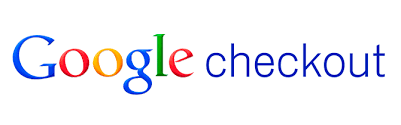
Google Checkout (custom field used for other data)
Easily integrate Google Checkout with Post Affiliate Pro to track sales, set up your merchant account, configure the plugin, and add tracking codes for effectiv...
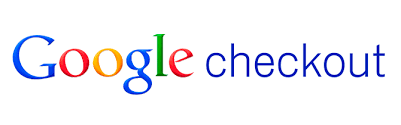
Integrate Google Checkout with WordPress ecommerce using detailed steps: set up your merchant account, configure the plugin, and edit files for Post Affiliate Pro integration. Contact Google for domain whitelisting to ensure tracking functions properly.
Google Checkout integrates using Google Checkout notifications in WordPress ecommerce Plugin.
Log in to your Google Checkout merchant account. Go to Settings panel. Now select Integration from left menu. If it is checked, uncheck “My company will only post digitally signed carts. “. Next you must insert URL https://URL_TO_PostAffiliatePro/plugins/GoogleCheckout/googlecheckout.php into “API callback URL: ” textbox. Last thing, is to select XML radio button from “Callback method: ” group. Do not forget to save your settings.
Notice: URL https://URL_TO_PostAffiliatePro/plugins/GoogleCheckout/googlecheckout.php must be on secure domain (More on Google documentation).
Right after you activate Google Checkout plugin, you need to setup it.Login to your merchant panel. Go to menu Start >Plugins. Now click Configure button in Google Checkout plugin item. Here you must set your Merchant ID and Merchant Key. These can be found in your Google checkout merchant account in Settings >Integration menu. Leave Custom value separator empty.
Find and edit file ‘/wp-content/plugins/wp-e-commerce/themes/yourthemefolder/shopping_cart_page.php‘ in directory:
or file ‘/wp-content/themes/yourthemefolder/wpsc-shopping_cart_page.php‘ in directory:
Find line (about 372):
<input type='submit' value='<?php echo __('Make Purchase', 'wpsc');?>' name='submit' class='make_purchase' />
Right above this line add:
<input name='pap-merchant-private-data' id='pap_dx8vc2s5' type='hidden' value='' />
and below next end form tag () add line:
<script id="pap_x2s6df8d" src="https://URL_TO_PostAffiliatePro/scripts/notifysale.php" type="text/javascript"></script>
Find and edit file ‘/wp-content/plugins/wp-e-commerce/wpsc-includes/ajax.functions.php‘ in directory
Find line (about 724):
header('Location: '.get_option('shopping_cart_url'));
Right above this line add:
/* [Post affiliate pro](https://www.postaffiliatepro.com/ "Post Affiliate Pro offers a comprehensive affiliate software platform to manage multiple affiliate programs with ease. Enjoy no setup fees, 24/7 customer support, and a free 1-month trial. Ideal for small and large businesses, it features precise tracking, automated workflows, and customizable tools to boost your affiliate marketing success. Try it now and streamline your affiliate operations effortlessly!") integration /
if(!isset($_REQUEST['pap-merchant-private-data'])){
$_REQUEST['merchant-private-data'] = '';
}
$_SESSION['pap-merchant-private-data'] = $_REQUEST['pap-merchant-private-data'];
/ [Post affiliate](https://www.postaffiliatepro.com/ "Post Affiliate Pro offers a comprehensive affiliate software platform to manage multiple affiliate programs with ease. Enjoy no setup fees, 24/7 customer support, and a free 1-month trial. Ideal for small and large businesses, it features precise tracking, automated workflows, and customizable tools to boost your affiliate marketing success. Try it now and streamline your affiliate operations effortlessly!") pro integration end */
Find and edit file ‘/wp-content/plugins/wp-e-commerce/merchants/GoogleCheckout-XML.php‘ in directory:
a) Find line (about 88):
$cart = new GoogleCart($merchant_id, $merchant_key, $server_type, $currency);
Right below this line add:
/* Post affiliate pro integration /
if (isset($_SESSION['pap-merchant-private-data'])) {
$cart->SetMerchantPrivateData($_SESSION['pap-merchant-private-data']);
}
/ Post affiliate pro integration end*/
b) Next, find line:
$cart->AddItem($cartitem["$no"]);
Right above this line add:
/* Post affiliate pro integration /
if (isset($_SESSION['pap-merchant-private-data'])) {
$cartitem["$no"]->SetMerchantPrivateItemData($_SESSION['pap-merchant-private-data']);
}
/ Post affiliate pro integration end */
c) Next, find line:
$cart->AddItem($cartitem[$no]);
Right above this line add:
/* Post affiliate pro integration */
if (isset($_SESSION['pap-merchant-private-data'])) {
$cartitem[$no]->SetMerchantPrivateItemData($_SESSION['pap-merchant-private-data']);
}
/* Post affiliate pro integration end*/
Steps b) and c) are not necessary if you process the cart as a whole transaction.
Every Google Checkout user should contact Google checkout team at checkout-api-support@google.com and request to whitelist their domain. Otherwise the tracking will not work.
It enables you to connect Google Checkout as a payment gateway in your WordPress-powered online store and track affiliate sales using Post Affiliate Pro.
You need to configure your Google Checkout merchant account, set up API callback URLs, activate the plugin, and add specific code snippets to your WordPress e-commerce files as described in the integration guide.
Editing the files allows you to insert custom tracking code and ensure that affiliate sales are correctly tracked by Post Affiliate Pro when using Google Checkout.
Yes, you should contact checkout-api-support@google.com to request whitelisting of your domain; otherwise, tracking may not work properly.
Yes, Post Affiliate Pro offers a 1-month free trial so you can experience all features, including Google Checkout integration, before making a purchase.
Lucia is a talented content editor who ensures the seamless publication of content across multiple platforms.
Experience seamless affiliate integrations like Google Checkout in WordPress e-commerce. Start your 1-month free trial of Post Affiliate Pro today!
Easily integrate Google Checkout with Post Affiliate Pro to track sales, set up your merchant account, configure the plugin, and add tracking codes for effectiv...
Would you like to improve your affiliate software even more? Check out the Google Wallet integration for Post Affiliate Pro.
Learn how to integrate the eShop (WordPress module) with Post Affiliate Pro to streamline your WordPress e-commerce affiliate management using PayPal. Get step-...


