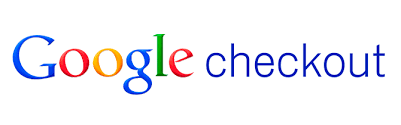Google Wallet
Would you like to improve your affiliate software even more? Check out the Google Wallet integration for Post Affiliate Pro.
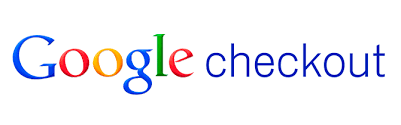
Integrate Google Checkout with Post Affiliate Pro by setting up your merchant account, activating the plugin, and adding tracking codes to your cart and buy now buttons. Ensure your domain is whitelisted by contacting checkout-api-support@google.com.
To integrate with Google Checkout, you need Google Checkout plugin which is distributed with PAP by default.
Log in to your Google Checkout merchant account. Go to Settings panel. Now select Integration from left menu. If it is checked, uncheck “My company will only post digitally signed carts.”. Next, you must insert URL https://URL_TO_PostAffiliatePro/plugins/GoogleCheckout/googlecheckout.php into “API callback URL:” textbox. Last thing, is to select XML radio button from “Callback method :” group. Do not forget to save your settings.
Notice: URL https://URL_TO_PostAffiliatePro/plugins/GoogleCheckout/googlecheckout.php must be on secure domain (More on Google documentation).
Right after you activate Google Checkout plugin you need to setup it.Login to your merchant panel. Go to menu Start- >Plugins. Now click Configure button in Google Checkout plugin item. Here you must set your Merchant ID and Merchant Key. These can be found in your Google checkout merchant account in Settings- >Integration menu. In textbox Custom value separator insert separator string, for example “||”.
If you are using Google Checkout Cart buttons, change code of element product-private-data in every cart button:
Example code:
Note: If you are using option “Process whole cart as one transaction” use this code instead:
If you are using Google Checkout Buy now buttons, change code in every buy now button:
Example code:
Note: If you are using option “Process whole cart as one transaction” use this code instead:
Finally, after your buttons you need to add this code:
All set. Now you are ready to start tracking sales from your Google Checkout account.
Note:There is one more option named “Process whole cart as one transaction”in Google Checkout plugin setup. If you check this option, pap willregister whole cart as one big transaction. In this case do not forgetto use merchant-private-data instead of merchant-private-item-data totransmit custom value information to PAP.
Every Google Checkout user should contact Google checkout team at checkout-api-support@google.com and request to whitelist their domain. Otherwise the tracking will not work.
Google Checkout was an online payment processing service introduced by Google to simplify the online shopping experience. It allowed consumers to make purchases from multiple vendors using a single Google account, securely storing their payment and shipping details. This streamlined approach provided a seamless checkout experience with participating merchants, featuring key functionalities such as fraud protection and a centralized dashboard for tracking purchases.
Launched on June 28, 2006, in the United States and on April 13, 2007, in the UK, Google Checkout aimed to revolutionize online payments. Initially, merchants could use the service for free until February 1, 2008, when transaction fees similar to PayPal’s structure were introduced. In 2006, eBay, the owner of PayPal, banned the use of Google Checkout on its platform, limiting its reach. Eventually, on November 20, 2013, Google retired Google Checkout, integrating its functionalities into Google Wallet, which later evolved into Google Pay.
Google Checkout primarily targeted online consumers seeking a safer and more efficient shopping method, as well as e-commerce merchants in need of reliable payment processing tools. For consumers, it offered streamlined purchases and enhanced privacy features. Merchants benefited from increased conversion rates, integration with Google services like AdWords, and robust anti-fraud measures provided by Google Checkout.
Initially free for merchants, Google Checkout introduced transaction fees starting February 1, 2008. U.S. merchants were charged 2.0% plus $0.20 per transaction, while UK merchants faced similar charges with an additional £0.20 per transaction.
Users appreciated the enhanced security of online transactions with Google Checkout’s fraud protection and the convenience of using a single account for multiple purchases. Merchants valued the integration benefits with Google services. However, a significant drawback was eBay’s ban on Google Checkout, which limited its adoption among users and merchants. After its retirement, users transitioned to Google Wallet and subsequently to Google Pay for continued service.
While Google Checkout is no longer available, several alternatives offer similar functionalities:
Google Checkout was an online payment processing service by Google, launched in 2006 to simplify online shopping and payment experiences. It was retired in 2013 and integrated into Google Wallet, which later became Google Pay.
Activate the Google Checkout plugin in Post Affiliate Pro, configure it with your Merchant ID and Key, and add the specified tracking codes to your Google Checkout Cart and Buy Now buttons. Ensure your domain is whitelisted with Google for proper tracking.
No, Google Checkout was retired in 2013. Its functionalities have since been integrated into Google Wallet and Google Pay.
Google Checkout offered streamlined purchases with a single Google account, fraud protection, easy integration with Google services like AdWords, order tracking, and confidential email handling.
Alternatives include PayPal, Amazon Pay, and Stripe—each offering secure online payment processing and broad merchant acceptance.
Lucia is a talented content editor who ensures the seamless publication of content across multiple platforms.
Integrate Google Checkout with Post Affiliate Pro for seamless affiliate tracking and optimized payment solutions. Experience easy setup and expert guidance.
Would you like to improve your affiliate software even more? Check out the Google Wallet integration for Post Affiliate Pro.
Integrate Google Checkout with your WordPress e-commerce plugin using Post Affiliate Pro. Follow step-by-step instructions to set up your merchant account, conf...

Learn how to seamlessly integrate PayPal with Post Affiliate Pro to track sales, generate affiliate commissions, and manage transactions efficiently using IPN c...