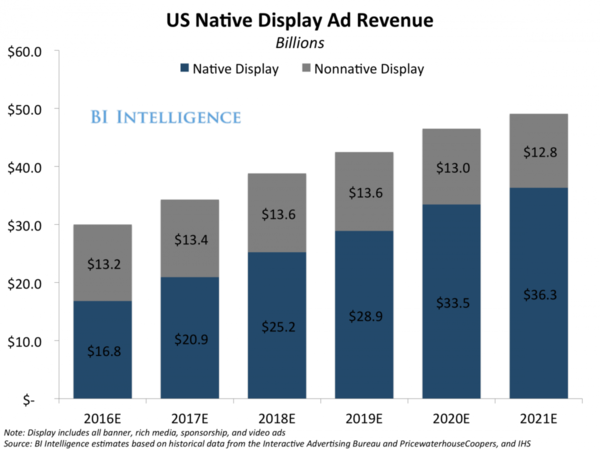
Integrate CyberSource with affiliate software | Post Affiliate Pro
Learn how to integrate CyberSource with Post Affiliate Pro to streamline credit card processing, enhance fraud prevention, and boost affiliate commission tracki...
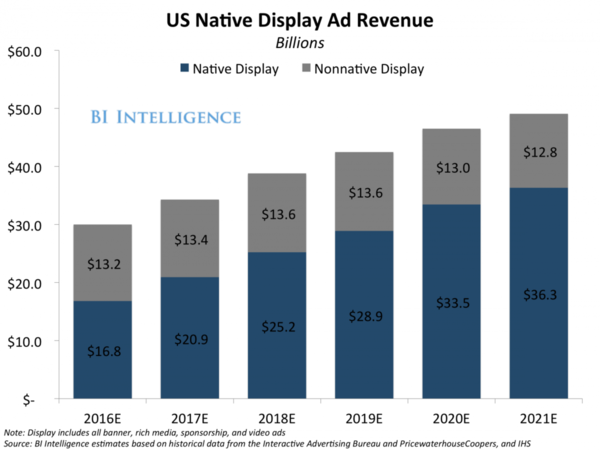
Integrate CyberSource (SOP used by other script) with Post Affiliate Pro for efficient affiliate sale tracking, even when using other systems.
A leading global provider of credit card processing, fraud and security risk management solutions.
CyberSource integrates using SOP callback even if the callback is used by other system (e.g. shopping cart).
Right after you activate CyberSource plugin you need to setup number ofcustom variable, which will be used to transfer tracking data to PAP. Login to your merchant panel. Go to menu Start >Plugins. Now click Configure button in CyberSource plugin item. Here you can set up number from 1 to 4. Default is 1.
Now add the following code into EVERY CyberSource button form:
<input type="hidden" name="merchantDefinedData2" value="" id="pap_dx8vc2s5">
<script id="pap_x2s6df8d" src="https://URL_TO_PostAffiliatePro/scripts/notifysale.php" type="text/javascript">
</script>
Name of item must be merchantDefinedDataNUMBER. Where NUMBER is number of custom field which you configured in step 1.
Now the SOP callback is pointed to your script. This callback has to beforwarded also to PAP cybersource.php script, which url is:
https://URL_TO_PostAffiliatePro/plugins/CyberSource/cybersource.php
In case, your cybersource processing script is in PHP, you can use following code to accomplish that. You can place it at the beginning of yourprocessing file.
/* PAP integration */
$ch = curl_init();
curl_setopt($ch, CURLOPT_URL, "https://URL_TO_PostAffiliatePro/plugins/CyberSource/cybersource.php");
curl_setopt($ch, CURLOPT_POST, 1);
curl_setopt($ch, CURLOPT_POSTFIELDS, $_POST);
curl_exec($ch);
/* end of PAP integration */
This will ensure that whole SOP callback will be forwarded without affecting your original script
This is all that is required. Now whenever there’s sale, CyberSource willuse its SOP function to call our sale tracking script, and system willgenerate commission for the affiliate.
It is a method to integrate CyberSource payment gateway with Post Affiliate Pro using SOP callbacks, even if other systems are already using the callback. This ensures accurate affiliate sale tracking.
After activating the CyberSource plugin, log into your merchant panel, go to Plugins, configure the CyberSource plugin, and set the custom variable number from 1 to 4, with 1 as default.
Add a hidden input named merchantDefinedDataNUMBER (where NUMBER is your custom variable) and a script referencing notifysale.php from Post Affiliate Pro.
Ensure the SOP callback is forwarded to the PAP cybersource.php script. If using PHP, use cURL to POST the callback data to the PAP integration script at /plugins/CyberSource/cybersource.php.
It allows for seamless affiliate commission tracking and payment process optimization, even when other scripts or systems are using the SOP callback.
Lucia is a talented content editor who ensures the seamless publication of content across multiple platforms.
Experience seamless affiliate tracking with CyberSource and Post Affiliate Pro integration. Optimize your payment processes and start earning commissions efficiently.
Learn how to integrate CyberSource with Post Affiliate Pro to streamline credit card processing, enhance fraud prevention, and boost affiliate commission tracki...

Would you like to improve your affiliate software even more? Check out the PayPal (IPN used by other script) integration for Post Affiliate Pro.
Learn how to integrate Setcom using Auto-post callbacks with Post Affiliate Pro. This guide covers plugin activation, settings, button updates, and forwarding c...

