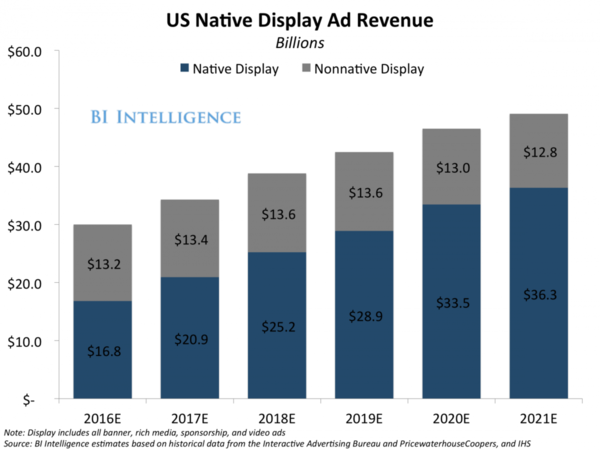ReCharge (Shopify)
Learn how to integrate ReCharge (Shopify) with Post Affiliate Pro to efficiently track recurring payments for subscription products, manage affiliate commission...
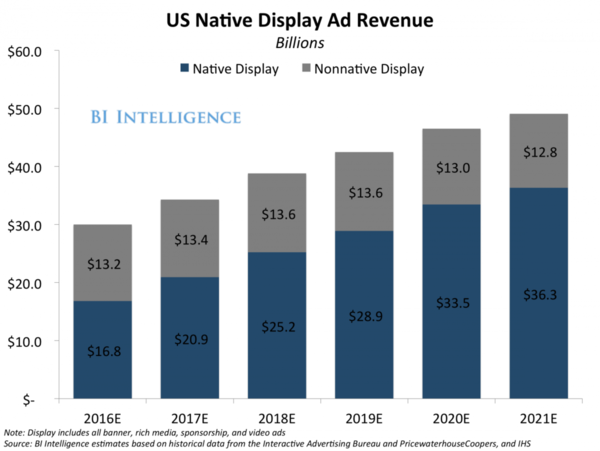
Integrate Chargify (Maxio) with Post Affiliate Pro to automate recurring commission tracking and streamline SaaS subscription billing for your affiliate program.
Chargify is an online billing software for all of your recurring billing needs.
Integration with Chargify is achieved by placing a sale tracking script into the thank you page using a simple JavaScript logic.
The first step would be to find the needed section where you can place the click tracking and sale tracking code. In your Chargify account navigate to Config > Settings > Public Page Default Settings and find the section called Custom JavaScript.
Put the following code into the section described in the previous step:
</script>
<script id="pap_x2s6df8d" src="https://URL_TO_PostAffiliatePro/scripts/trackjs.js" type="text/javascript"></script>
<script type="text/javascript">
PostAffTracker.setAccountId('Account_ID');
try {
PostAffTracker.track();
} catch (err) { }
if (document.getElementById('analytics-signup-payment-id') != null) {
PostAffTracker.setAccountId('Account_ID');
var sale = PostAffTracker.createSale();
sale.setTotalCost($('#analytics-signup-revenue').html());
sale.setOrderID($('#analytics-signup-payment-id').html());
sale.setProductID($('#analytics-product-id').html());
sale.setCurrency($('#analytics-currency').html());
PostAffTracker.register();
}
If you have defined a custom thank you page in your product or public signup page then you will also need to integrate the custom thank you page.
First thing though is to edit your Products and Public Signup Pages under Catalog menu in your Chargify account and see whether you have Return URL after successful signup or account update defined. If you do have it set then add the following into the Return Parameter s field:
orderid={signup_payment_id}&totalcost={signup_revenue}&productid={product_id}&customer={customer_id}
Once you have that set you will need to edit the content of your custom thank you page and add this script to it:
<script id="pap_x2s6df8d" src="https://URL_TO_PostAffiliatePro/scripts/trackjs.js" type="text/javascript"></script>
<script type="text/javascript">
var urlParams;
(window.onpopstate = function () {
var match,
pl = /\+/g, // Regex for replacing addition symbol with a space
search = /([&=]+)=?([&]*)/g,
decode = function (s) { return decodeURIComponent(s.replace(pl, " ")); },
query = window.location.search.substring(1);
urlParams = {};
while (match = search.exec(query))
urlParams[decode(match[1])] = decode(match[2]);
})();
if (urlParams['orderid'] != '') {
PostAffTracker.setAccountId('Account_ID');
var sale = PostAffTracker.createSale();
sale.setTotalCost(urlParams['totalcost']);
sale.setOrderID(urlParams['orderid']);
sale.setProductID(urlParams['productid']);
sale.setData1(urlParams['customer']);
PostAffTracker.register();
}
</script>
Chargify gives us an option to use webhooks which we can use to track recurring commissions. To setup a webhook, first enable the Chargify plugin in your merchant panel. Then navigate to your Chargify account into Settings > Webhooks and click** Add New Endpoint** button where you can add your plugin’s URL:
https://URL_TO_PostAffiliatePro/plugins/Chargify/chargify.php
and choose these endpoints: Payment Success, Refund Success. Save it and you are done.
NOTE: The endpoint has to use a valid SSL certificate, so only HTTPS connection is allowed.
It is now integrated. Every time a customer enters the order confirmation page, the tracking code is called, and it will register a sale for referring affiliate.
Chargify, now known as Maxio, is a comprehensive billing and revenue management platform tailored for fast-growing B2B SaaS companies. It offers an array of tools designed to handle varied billing scenarios, subscription management, and revenue operations. Chargify empowers businesses to scale efficiently by accommodating complex billing needs and evolving subscription models.
Chargify’s journey has been marked by significant growth and transformation. Following a strategic partnership with SaaSOptics and a substantial $150 million growth equity investment from Battery Ventures, Chargify rebranded as Maxio. This evolution reflects the company’s commitment to providing an all-encompassing financial operations platform that supports every aspect of the subscription billing lifecycle for SaaS businesses.
Chargify is specifically designed for fast-growing B2B SaaS companies that require robust subscription management and flexible billing models. Its versatile platform is ideal for businesses seeking customizable pricing strategies and scalable billing operations to manage intricate customer demands. Chargify’s focus on flexibility and scalability makes it a preferred choice for companies navigating the complexities of subscription-based services.
Chargify offers a suite of powerful features that streamline billing and revenue management:
Chargify offers three distinct pricing plans to cater to different business needs:
Users have shared valuable feedback on their experience with Chargify:
For a more in-depth look at Chargify, consider watching these YouTube reviews:
Chargify Review – Short
Quick summary of Chargify’s key features and user impressions.
Chargify Review – Full
In-depth analysis of Chargify’s B2B SaaS billing tools, flexibility, and pros/cons.
If you’re exploring options beyond Chargify, several alternatives offer competitive features:
Chargify, now known as Maxio, is a comprehensive billing and revenue management platform designed for fast-growing B2B SaaS companies. It supports flexible subscription models, advanced billing, and revenue operations.
Integration is achieved by placing a sale tracking script in your Chargify thank you page via the Custom JavaScript section, optionally setting up custom thank you pages, and configuring webhooks for recurring commission tracking.
Chargify offers subscription billing for varied product catalogs, flexible pricing strategies, user-friendly subscription management, comprehensive collections and payments, revenue analytics, robust API, and strong security standards.
Chargify provides three plans: Build (free for 30 days), Grow ($599 per month), and Scale (custom pricing for enterprises with advanced needs).
Pros: Supports complex billing, effective subscription management, automation, and integrations. Cons: Interface can be complex, onboarding may be challenging, costs can be high for smaller businesses, and customer service could improve.
Yes, alternatives include Zuora, Billogram, Stripe, Paddle, ChargeBee, Aria Systems, sticky.io, Stax Bill (Fusebill), Recurly, CheddarGetter, SubscriptionFlow, and Togai.
Lucia is a talented content editor who ensures the seamless publication of content across multiple platforms.
Try Post Affiliate Pro free for 30 days and see how seamless Chargify integration can boost your affiliate marketing and recurring revenue tracking.

Learn how to integrate ReCharge (Shopify) with Post Affiliate Pro to efficiently track recurring payments for subscription products, manage affiliate commission...

Learn how to integrate ReCharge (BigCommerce) with Post Affiliate Pro to seamlessly track recurring subscription payments, manage affiliates, and optimize your ...
Integrate Chargebee with Post Affiliate Pro to automate subscription billing, track sales and commissions, and optimize your affiliate marketing. Learn about Ch...