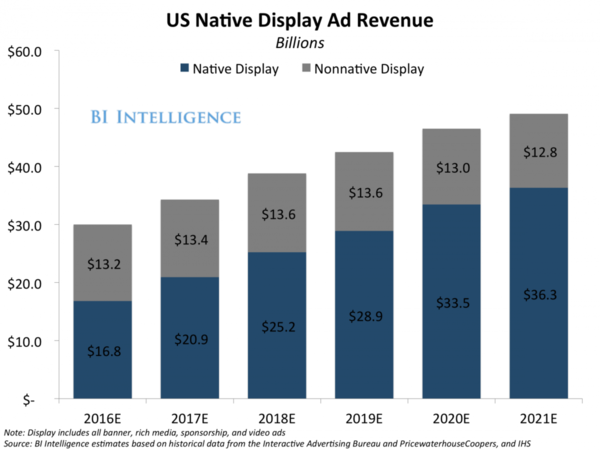Integrate Authorize.net ARB with affiliate software
Integrate Authorize.net ARB with Post Affiliate Pro for seamless recurring payments. Automate installment-based transactions using Silent order post and enhance...

Integrate Authorize.net with Post Affiliate Pro using the Server Integration Method (SIM) for seamless affiliate payment tracking and management.
The Server Integration Method (SIM) is a hosted payment processing solution.
This plugin integrates Authorize.net using Silent order post callback. It is suitable if you are using SIM integration method of Authorize.net.
First you must activate Authorize.net plugin from plugins list in PAP. When activated, click Configure button in plugin item. Here you can configure name of custom item used to transfer tracking information to PAP. This name is set to “custom” by default. If you are using field with this name, please specify another one. For example “custom_pap” or so.
Login to your Authorize.net account. Now go Menu > Account > Settings >Silent post URL. Here you have to specify the path to the plugin in your installation of Post Affiliate Pro. Use this URL please:
https://URL_TO_PostAffiliatePro/plugins/AuthorizeNet/authorizenet.php
When you are done, click the Submit button.
Now you must add to all your SIM forms one custom field like this:
<form action="authorizenet.php" method=post>
<INPUT type='hidden' name='x_login' value='myLogin' />
<INPUT type='hidden' name='x_amount' value='548' />
<INPUT type='hidden' name='x_description' value='desc of my product' />
<INPUT type='hidden' name='x_invoice_num' value='ic132458' />
<INPUT type='hidden' name='x_fp_sequence' value='xyz' />
<INPUT type='hidden' name='x_fp_timestamp' value='def' />
<INPUT type='hidden' name='x_fp_hash' value='abc' />
<INPUT type='hidden' name='x_show_form' value='PAYMENT_FORM' />
<INPUT type='hidden' id='pap_dx8vc2s5' name='custom' value='' />
</form>
Note: name=’custom’ – custom means name you have specified in plugin configuration in step 1.
After that you have to add this code to your page (only once per page):
<script id="pap_x2s6df8d" src="https://URL_TO_PostAffiliatePro/scripts/notifysale.php" type="text/javascript">
</script>
Integration is now complete.
Authorize.net SIM integration enables you to track affiliate payments and conversions using the Server Integration Method (SIM) in Post Affiliate Pro. It uses a hosted payment processing solution and Silent order post callback for accurate tracking.
Activate the Authorize.net plugin from the plugins list in Post Affiliate Pro. Then configure the custom item field used to transfer tracking information. Specify a unique field name if 'custom' is already in use.
Silent order post is a feature in Authorize.net that allows transaction data to be sent to a specified URL. In your Authorize.net account, set the Silent post URL to the path of the Authorize.net plugin in your Post Affiliate Pro installation.
Add a custom hidden field to all your SIM forms with the name you specified in the plugin configuration (default is 'custom'). Also, add the required Post Affiliate Pro tracking script to your page.
Yes, Post Affiliate Pro provides exceptional 24/7 customer support to assist you with the integration process and any other affiliate management needs.
Lucia is a talented content editor who ensures the seamless publication of content across multiple platforms.
Experience seamless affiliate tracking and payment integration. Try Post Affiliate Pro free for 1 month and enhance your affiliate program today.
Integrate Authorize.net ARB with Post Affiliate Pro for seamless recurring payments. Automate installment-based transactions using Silent order post and enhance...
Learn how to integrate General Solution Software with Post Affiliate Pro using JavaScript or hidden image tracking for advanced commission tracking across vario...
Learn how to integrate AlertPay (Payza) with Post Affiliate Pro for seamless affiliate tracking and efficient payment processing. Follow step-by-step instructio...