
PayPal
Learn how to seamlessly integrate PayPal with Post Affiliate Pro to track sales, generate affiliate commissions, and manage transactions efficiently using IPN c...
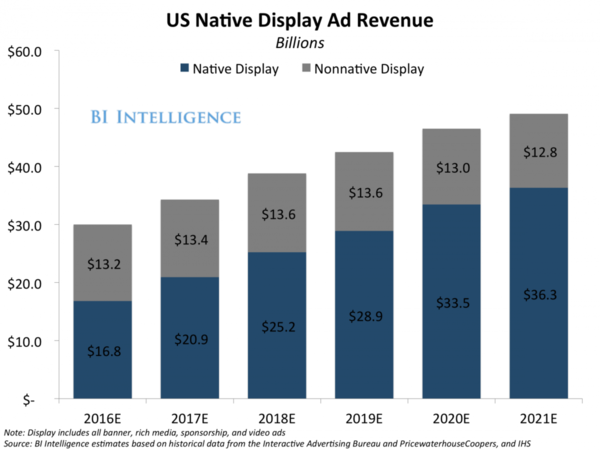
Integrate AlertPay (Payza) with Post Affiliate Pro to enable efficient affiliate tracking and payment processing using IPN callbacks and custom plugins.
An online payment platform that lets you send and receive money, shop, make online payments or get paid from almost anywhere in the world.
AlertPay (Payza) integrates using IPN callback.
Note! Here is an explanation of how to integrate Payza with your website if you use the Payza buttons. Rather than following these steps, use the method for integrating with Payza in your shopping cart instead.
Also, make sure you don’t already use Payza IPN for another purpose, e.g. some digital delivery or membership registration.
To integrate with AlertPay, you need AlertPay plugin which is distributed with PAP by default.
Activate IPN in Payza
Remember the security code and use following Alert URL:
https://URL_TO_PostAffiliatePro/plugins/AlertPay/alertpay.php
PAP can work with HTML code buttons only.
Add this code to every alertpay button. If you have choosed another custom field than 1, replace apc_1 with apc_YOUR_NUMBER in all places.
<input type="hidden" name="apc_1" value="" id="pap_dx8vc2s5">
<script id="pap_x2s6df8d" src="https://URL_TO_PostAffiliatePro/scripts/notifysale.php" type="text/javascript">
</script>
Example of modified button:
<form method="post" action="https://www.alertpay.com/PayProcess.aspx" >
<input type="hidden" name="ap_purchasetype" value="item"/>
<input type="hidden" name="ap_merchant" value="163899@gmail.com"/>
<input type="hidden" name="ap_itemname" value="gdfgdf"/>
<input type="hidden" name="ap_currency" value="USD"/>
<input type="hidden" name="ap_returnurl" value=""/>
<input type="hidden" name="ap_itemcode" value="dfg"/>
<input type="hidden" name="ap_quantity" value="1"/>
<input type="hidden" name="ap_description" value="dfg"/>
<input type="hidden" name="ap_amount" value="456"/>
<input type="image" name="ap_image" src="https://www.alertpay.com//PayNow/B410C80C841042BE90080C349815932Dg.gif"/>
<input type="hidden" name="apc_1" value="" id="pap_dx8vc2s5">
<script id="pap_x2s6df8d" src="https://URL_TO_PostAffiliatePro/scripts/notifysale.php" type="text/javascript">
</script>
</form>
This is all that is required. Now whenever there’s a sale, Payza will use its IPN function to call our sale tracking script, and system will generate commission for the affiliate.
AlertPay, which later became known as Payza, was an online payment platform designed to facilitate internet-based financial transactions worldwide. It allowed individuals and businesses to send and receive money, make online payments, and manage financial transactions on a global scale. Users could fund their accounts and transactions using various methods, including bank transfers, credit cards, and even cryptocurrencies like Bitcoin. One of the platform’s key features was its e-wallet service, enabling users to maintain balances and transact in multiple currencies. Additionally, Payza provided integration options for e-commerce businesses, allowing them to execute transactions directly on their websites using features like “Buy Now” buttons.
Founded in 2004 in Montreal, Canada, by brothers Firoz and Ferhan Patel, AlertPay initially established itself as a versatile online payment solution. In 2012, the platform was acquired by MH Pillars and underwent a rebranding to become Payza. Throughout its operation, Payza offered services catering to both fiat and cryptocurrencies, aiming to provide a comprehensive financial solution for its users.
However, in 2018, the company faced significant legal challenges. Payza was indicted by U.S. federal authorities for operating an unlicensed money service business and was accused of processing over $250 million in illicit funds. This legal action led to the shutdown of its services in the United States. The founders, Firoz and Ferhan Patel, faced legal consequences and pleaded guilty in 2020.
AlertPay (Payza) was designed to serve both individual users and businesses, amassing more than five million members across over 190 countries. Supporting 22 different currencies, the platform targeted several key segments:
The platform was lauded for its robust security features, including SSL encryption, the ability to handle multiple currencies, and localized banking options. Notably, AlertPay did not impose contractual obligations or monthly fees, making it an attractive option for users worldwide.
Discover Payza, formerly Alertpay!: This video provides a comprehensive overview of Payza’s features, discussing its reliability and comparing it to other payment platforms in the market.
An examination of Payza’s viability: An examination of Payza’s viability, highlighting both the advantages and drawbacks to help users make informed decisions.
For those seeking alternative online payment solutions, several platforms offer comparable services:
AlertPay, later known as Payza, was an online payment platform designed for global transactions. It allowed users and businesses to send and receive money, make online payments, and manage finances with support for multiple currencies and integration options for e-commerce.
To integrate, activate IPN in AlertPay, enable the AlertPay plugin in Post Affiliate Pro, configure the security code, and add the provided HTML code to your payment buttons. This setup enables affiliate tracking for sales processed via Payza.
Key features include global money transfer with e-wallet capabilities, secure payment processing with SSL encryption, customizable payment options, and e-commerce integration with IPN callbacks for affiliate tracking.
Yes, alternatives include Podium, Jeton, Stripe, Apple Pay, Google Pay, Checkout.com, Authorize.Net, Amazon Pay, 2Checkout (Verifone), and PayPal Payments Pro.
Personal starter accounts had no fees for sending or depositing funds and free receiving with limits. Pro and business accounts incurred $0.25 plus 2.5% per received transaction. Withdrawal fees ranged from $1 to $15 depending on the method.
Payza was shut down in the U.S. after being indicted for operating an unlicensed money service business and processing illicit funds, with its founders pleading guilty in 2020.
Lucia is a talented content editor who ensures the seamless publication of content across multiple platforms.
Experience seamless affiliate tracking and online payment integration. Try Post Affiliate Pro FREE for one month and boost your affiliate marketing performance.

Learn how to seamlessly integrate PayPal with Post Affiliate Pro to track sales, generate affiliate commissions, and manage transactions efficiently using IPN c...
Discover how to integrate Paysite Cash with Post Affiliate Pro for secure, reliable payment processing and robust affiliate tracking, tailored for high-risk and...

Would you like to improve your affiliate software even more? Check out the PayPal (IPN used by other script) integration for Post Affiliate Pro.

