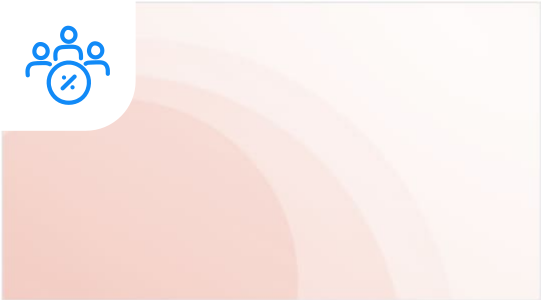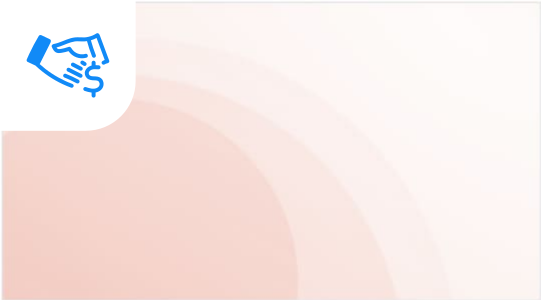
Commissions
What motivates affiliates and what are the best marketing strategies to encourage them? Find out how to best pay your affiliates with Post Affiliate Pro.
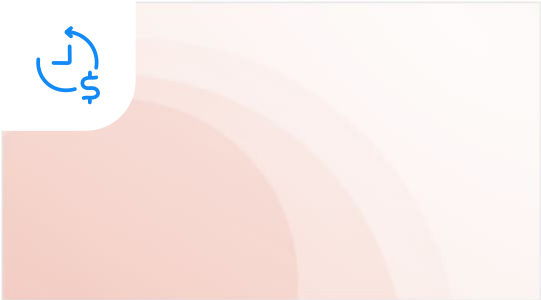
Recurring commissions in Post Affiliate Pro allow businesses to reward affiliates for recurring payments such as subscriptions, automating commission generation over set periods.
Available in: Post Affiliate Pro Ultimate, Post Affiliate Network
Recurring commissions allow you to reward your affiliates for recurring payments, for example, subscriptions or memberships.
In Post Affiliate Pro the recurring commission have two modes of operation, the so-called “dumb” mode and the “accurate” mode. With the dumb mode, the recurring commissions for affiliates can be generated automatically during a set period (daily, weekly, monthly, etc.), the only thing that needs to be done is to notify Post Affiliate Pro when the initial payment is received, which starts the recurring payments/subscription. The feature will automatically create commissions once the first payment has been tracked until you stop them, even if your payment processor doesn’t support callbacks for recurring payments.
In accurate mode, Post Affiliate Pro needs to be notified of both the initial and automatic recurring payments. There needs to be a unique ID that ties these payments together (ID of the subscription for which the payments are made). The accurate mode usually requires a plugin in the Post Affiliate Pro that listens to notifications from payment gateways (webhooks). Post Affiliate Pro will create the recurring commission only when instructed to do so by an external system.

As with a single payment offer, your affiliates can earn recurring income and help you meet your financial goals by referring customers to your program or service. For example, when clients pay a monthly subscription plan, affiliates earn revenue from these recurring payments.
Activating the recurring commissions feature in Post Affiliate Pro is relatively easy, all you need to do is go to Configuration > Features in the merchant panel and activate the Recurring commissions feature. Once the feature is activated, configuration becomes available. You are now presented with several options on how to configure your feature:
For more information on what each option has to offer and how to successfully configure [recurring commissions](https://support.qualityunit.com/980100-Recurring-commissions “Discover the power of recurring commissions with Post Affiliate Pro. Reward affiliates for subscription-based payments through flexible “accurate” and “dumb” modes. Easily configure and activate the feature, define commission settings, and choose between varied recurrence options. Ideal for businesses with subscription models, this feature simplifies commission management and boosts affiliate engagement. Explore detailed setup guidance and decide if this feature suits your needs. Visit to learn more!”) in your account, please visit our knowledge base.
With Post Affiliate Pro, recurring commissions for affiliates can be generated automatically during a given period (daily, weekly, monthly, etc).
Recurring commissions allow you to reward your affiliates for recurring payments.
Discover how Post Affiliate Pro can benefit your business with automated recurring commissions and flexible affiliate management.
What motivates affiliates and what are the best marketing strategies to encourage them? Find out how to best pay your affiliates with Post Affiliate Pro.
Keep an eye on important reports in your affiliate marketing program. Find out about Post Affiliate Pro's next-level reporting system.
Define an unlimited number of groups in every campaign and effectively separate your affiliates (e.g. by performance) with Post Affiliate Pro's Commission Group...