302 Redirect
Learn about 302 redirects—what they are, when to use them, how they impact SEO, and best practices for temporary URL redirection in affiliate marketing.
Glossary
A 301 redirect is an HTTP status code indicating a webpage has permanently moved to a new URL, ensuring seamless user experience and retention of SEO rankings.
A 301 Redirect is a process when search engine and web browser get an information about a web page or website relocation. It is a permanent redirection from one URL to another.
A 301 Redirect also contains a new different URL. Web user does not need to do any action. Web browser follows the 301 Redirect and user is automatically redirected to a new place. So, a 301 Redirect is used every time, when the website’s URL changes.
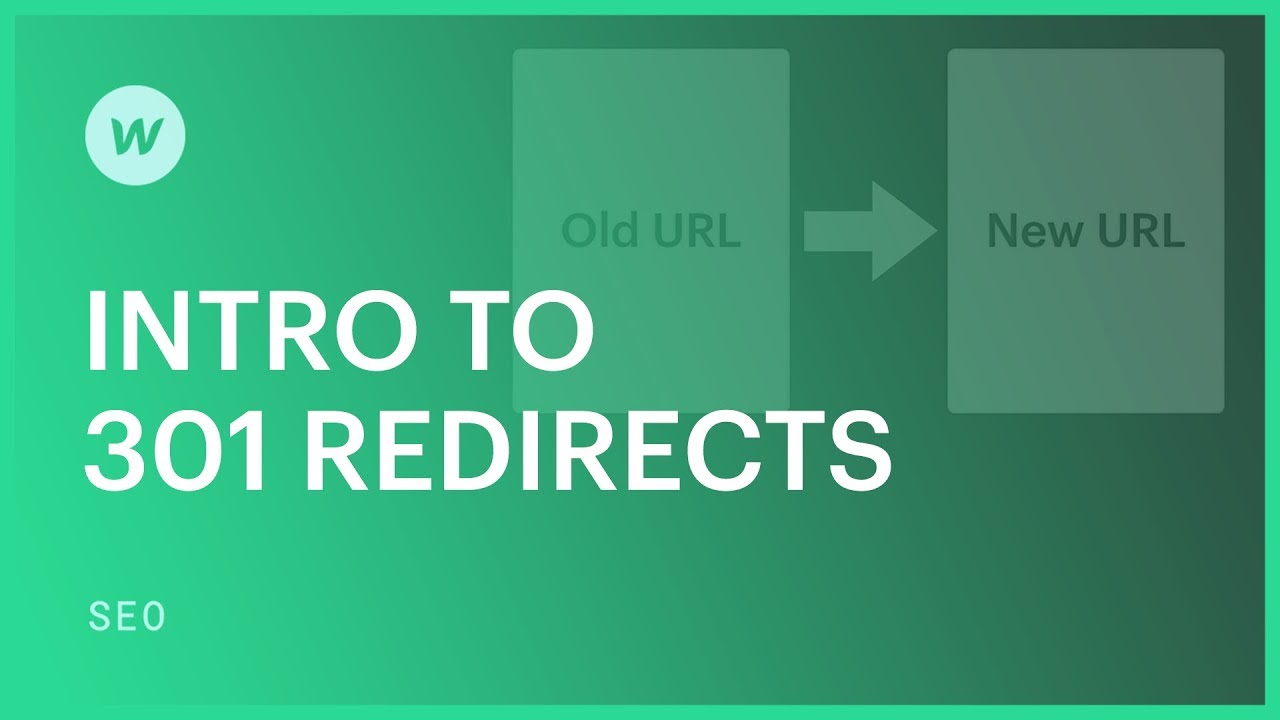
A 301 redirect is an HTTP status code used to indicate that a webpage has been permanently moved to a new URL. The “301” part refers to the HTTP status code that signals this permanent move. When a web server returns a 301 status code, it tells browsers and search engines that the content previously available at a specific URL is now permanently located at a different URL.
When a user attempts to access a URL that has been redirected using a 301 status code, their browser will automatically forward their request to the new URL specified in the redirection. This process is seamless and usually goes unnoticed by the user, as it happens almost instantaneously. The primary benefit of a 301 redirect is that it transfers the SEO ranking power from the old URL to the new one, ensuring that the search engine visibility and user traffic are retained at the new location.
One of the most significant advantages of using 301 redirects is its impact on search engine optimization (SEO). When a page is moved using a 301 redirect, search engines like Google recognize this change as permanent and pass the accumulated link equity from the old URL to the new one. This helps maintain the page’s search engine rankings and ensures that users and search engines can find the content in its new location without encountering 404 errors.
301 redirects play a crucial role in enhancing user experience by preventing users from landing on error pages like the notorious “404 Not Found.” By redirecting users to the new URL, 301 redirects ensure that users can access the content they are looking for, even if its location has changed. This seamless transition contributes to a positive user experience, reducing bounce rates and increasing user engagement.
There are several scenarios where implementing a 301 redirect is beneficial:
The method of implementing a 301 redirect depends on the server and content management system (CMS) you are using. Here are some common methods:
For websites hosted on Apache servers, the .htaccess file is a powerful tool for implementing 301 redirects. This file allows you to specify directives that control the behavior of your web server. Here’s a basic example of a 301 redirect in an .htaccess file:
Redirect 301 /old-page.html http://www.example.com/new-page.html
This command will redirect all requests for /old-page.html to http://www.example.com/new-page.html.
If your website is powered by WordPress, using a plugin can simplify the process of setting up 301 redirects. Popular plugins like Redirection, Simple 301 Redirects, and Yoast SEO offer user-friendly interfaces to manage redirects without requiring technical knowledge of server configurations.
Different content management systems (CMS) have their own methods for implementing redirects. For instance, Shopify and Magento have built-in functionalities to manage URL redirects through their respective admin panels.
For dynamic websites or when server-level access is not available, a 301 redirect can also be implemented using PHP:
<?php
header("Location: https://www.example.com/new-url", true, 301);
exit();
?>
This code snippet should be placed at the top of the PHP file for the old URL to redirect it to the new URL.
Redirect chains occur when a URL is redirected to another URL, which is again redirected to another URL, and so on. This can dilute the link equity and slow down page load times. It’s best to redirect the original URL directly to the final destination.
Regularly auditing your website for redirect issues, such as broken links or redirect loops, can help maintain optimal site performance and SEO health. Tools like Google Search Console or specialized site audit tools can identify these issues.
When implementing redirects, ensure that query strings (if any) are preserved in the redirected URLs to maintain the functionality of tracking parameters or dynamic content generation.
301 redirects are an essential aspect of website management, offering benefits for both SEO and user experience. By understanding when and how to use them, you can ensure that your website maintains its visibility and usability even as its structure evolves. Whether you’re using server-level configurations or CMS plugins, implementing 301 redirects effectively is a key component of a successful digital strategy.
In summary, the proper implementation of 301 redirects can significantly enhance a website’s SEO potential and user experience, ensuring that both search engines and users can navigate the site with ease, regardless of any changes to its structure or content.
No, 301 redirects are not bad for SEO. In fact, they are a necessary part of a healthy website. Redirects ensure that users are directed to the correct page, and help to keep your website's link structure intact.
There are many ways to create a 301 redirect. Some common methods are using an .htaccess file, or a web server configuration file.
Master 301 redirects to maintain your site's SEO and improve user experience. Discover best practices for redirects on Post Affiliate Pro.
Learn about 302 redirects—what they are, when to use them, how they impact SEO, and best practices for temporary URL redirection in affiliate marketing.
Learn what redirects are, the different types such as 301 and 302, how they impact SEO, and why they are essential in affiliate marketing. Explore best practice...
A redirect link is a line of text that sends the visitor to another website upon clicking on it. Find out more in the article.